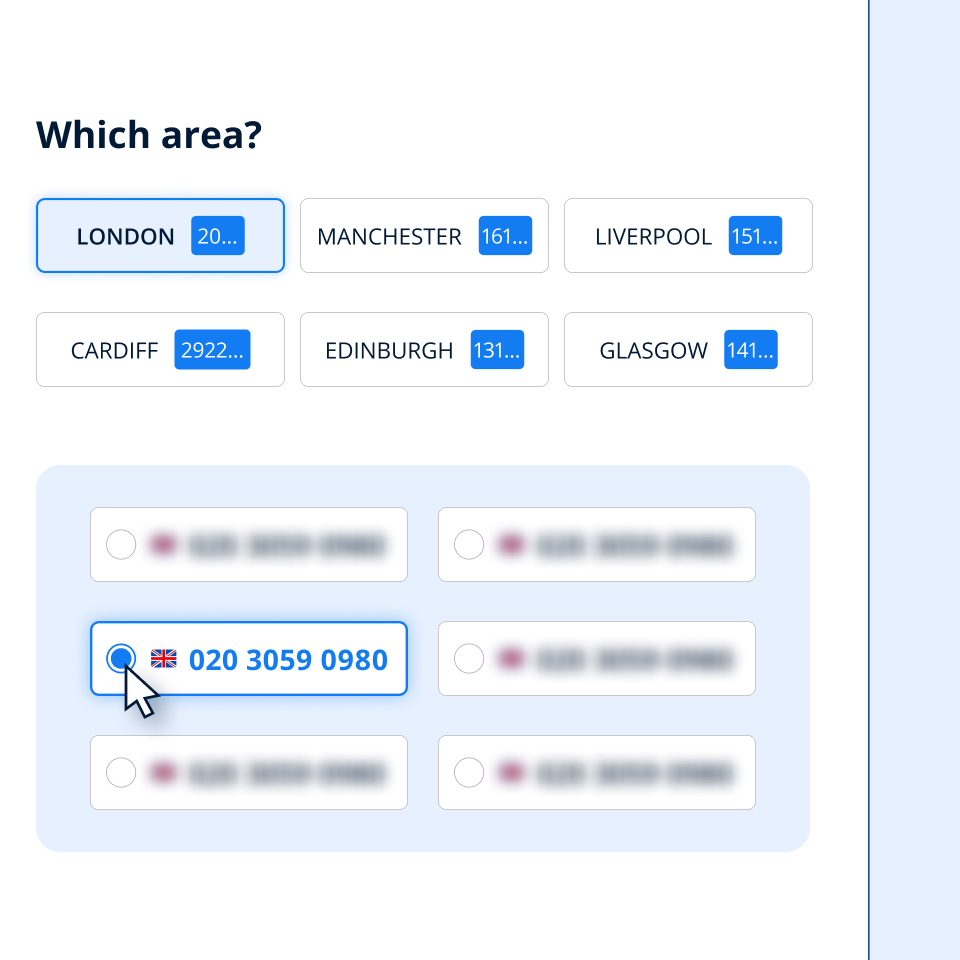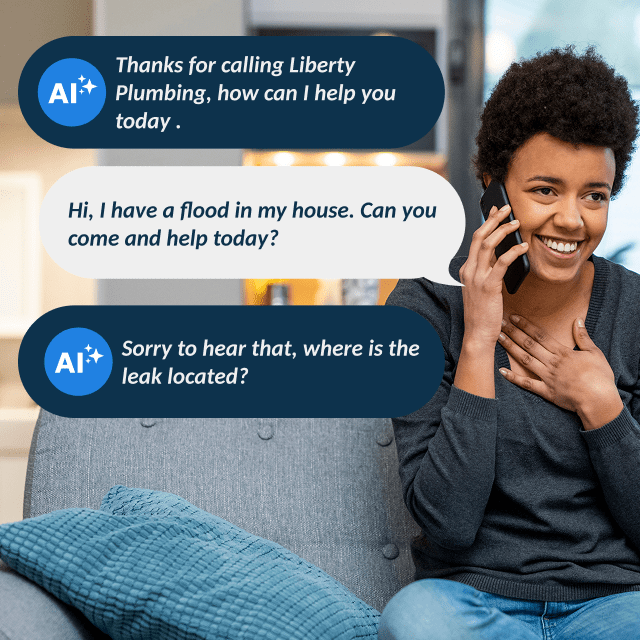We use these cookies to ensure the correct function of the site. Essential cookies allow you, for example, to sign in to and navigate our site securely. They also allow us to keep your account secure and prevent fraud.
We use cookies to allow the display of personalised content, statistics collecting and sharing on social media. You can review your consent by clicking on "Manage cookies" at the bottom of the web page. If you would like to know more then please read our confidentiality policy.